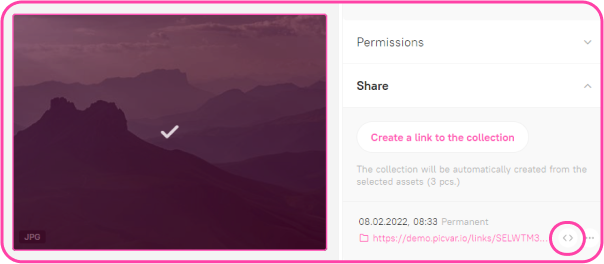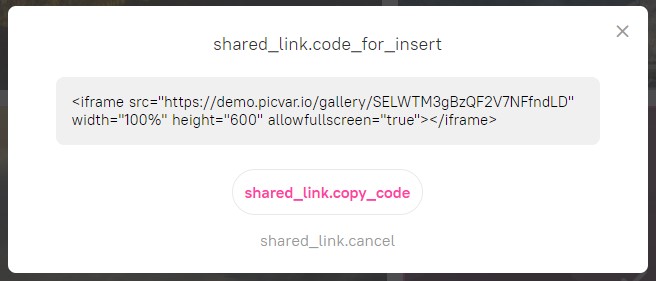You can share Picvario galleries on your website using HTML code. After creating a link to an asset or a collection in the Share section, it is possible to unload the HTML code by clicking on the < > sign.
 A link must be indirect. This means that the Link type switch must be off.
A link must be indirect. This means that the Link type switch must be off.
The code can be used to embed it in third-party resources, such as CMS sites. All major CMS-systems have the ability to add a block using HTML-code. To embed the code, copy and paste it into the admin panel of your CMS.