Unauthorized users can only see those asset and collection properties on the side panel that are public.
How to make a property public
- Go to the Permissions section in the admin panel and find the Public Props subsection.
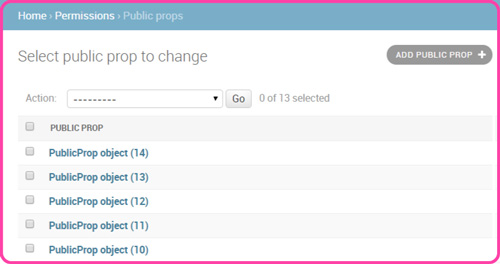
- Click the Add public prop button.
- In the dialog box that opens, select the asset/collection property which you want to make public.
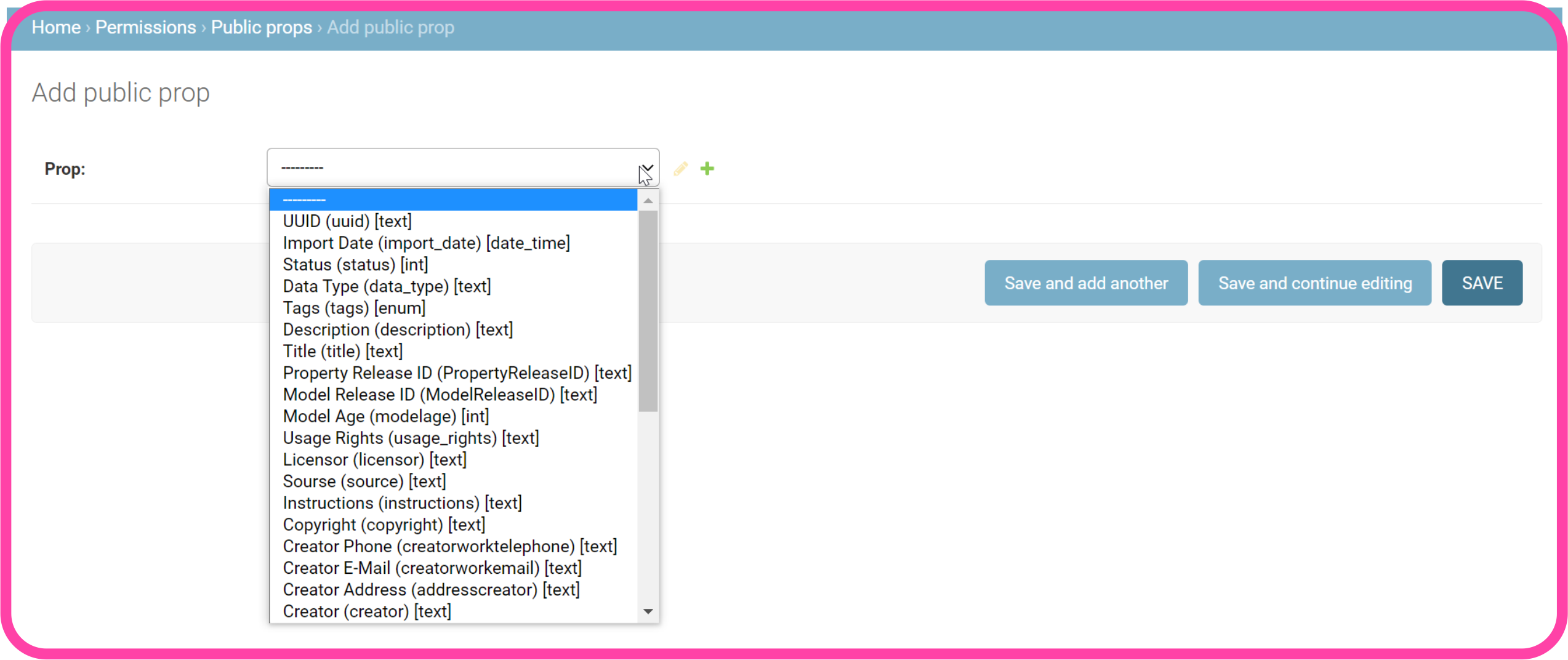
- Click the SAVE button.
How to remove the public status from properties
To make the property available only to authorized users again, do the following:
- Go to the Public Props subsection of the Permissions section.
- Select the public property you want to delete from the list and in the Actions line displayed above the list, select Delete selected public props and click Go. Alternatively, open the dialog box of the property you wish to delete and click the Delete button.
- Confirm the deletion of the public property.