To create a collection:
- Select one or more assets in the asset feed.
- Open the left sidebar and click on «Create collection».
- Type the name of the collection and press Enter. You can create several collections with the same name.
- Once the system has confirmed it, the new collection will be displayed in the list of collections. All collections are created as private by default, which means they are only available to the user who created the collection and to the Administrator.
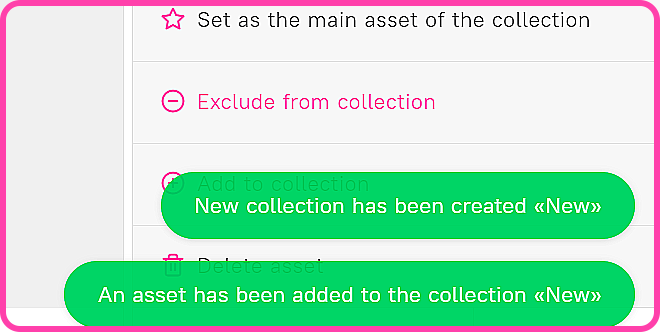
Collections are also automatically created when you import assets. They include all imported assets. By default, the names of these collections include the date and time of the import and the name of the user who performed the import.